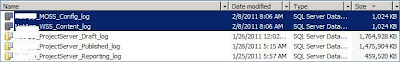While working with MOSS and Project Server I noticed the physical hard disk size is growing rapidly and captured a lot of space. After opening the database files I found the DB log file taking huge space.
Following Database script is executed on SQL Server to Shrink the size of the log files. It is very effective to reduce the size.
USE XXX_MOSS_Config
Cheers!!!
Following Database script is executed on SQL Server to Shrink the size of the log files. It is very effective to reduce the size.
USE XXX_MOSS_Config
GO
ALTER DATABASE XXX_MOSS_Config SET RECOVERY SIMPLE
DBCC SHRINKFILE(N'XXX_MOSS_Config_log', 1)
ALTER DATABASE XXX_MOSS_Config SET RECOVERY FULL
GO
Cheers!!!