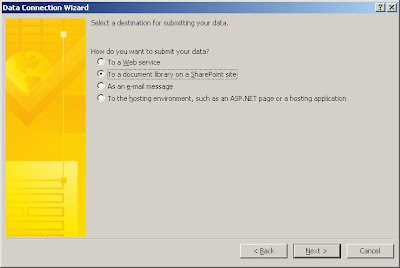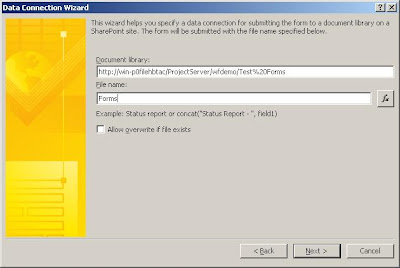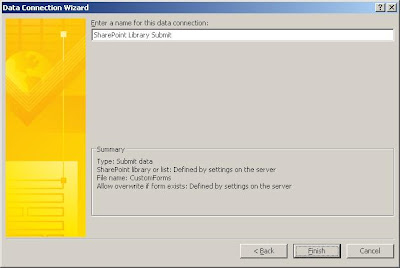SharePoint offers a fine way to override it's built-in functionality. With the help of delegate control you do not required to modify the existing master page to modify existing features.
First, create a empty SharePoint project, and specify the target web url. Next select 'Farm Solution' a deployment option. Now add one User Control in the SharePoint mapped folder 'Control Templates'. Add functionality to this user control based on the requirements.
Now, create one element file, and add the following xml.
< ?xml version="1.0" encoding="utf-8"? >
< Elements xmlns="http://schemas.microsoft.com/sharepoint/" >
< Control Id="GlobalNavigation"
Sequence="10"
ControlSrc="~/_ControlTemplates/SampleTestNavigation/TestNavigation.ascx"/ >
< /Elements >
Here, GlobalNavigation control defined in the master page will be overridden by this custom control. The Sequence value should be less than 100.
Deploy the solution. And the output will be look like this:
First, create a empty SharePoint project, and specify the target web url. Next select 'Farm Solution' a deployment option. Now add one User Control in the SharePoint mapped folder 'Control Templates'. Add functionality to this user control based on the requirements.
Now, create one element file, and add the following xml.
< ?xml version="1.0" encoding="utf-8"? >
< Elements xmlns="http://schemas.microsoft.com/sharepoint/" >
< Control Id="GlobalNavigation"
Sequence="10"
ControlSrc="~/_ControlTemplates/SampleTestNavigation/TestNavigation.ascx"/ >
< /Elements >
Here, GlobalNavigation control defined in the master page will be overridden by this custom control. The Sequence value should be less than 100.
Deploy the solution. And the output will be look like this: